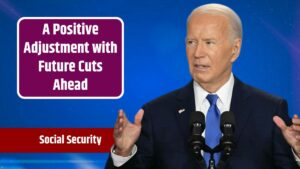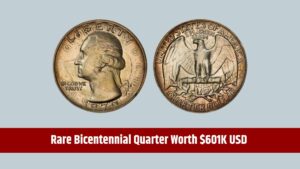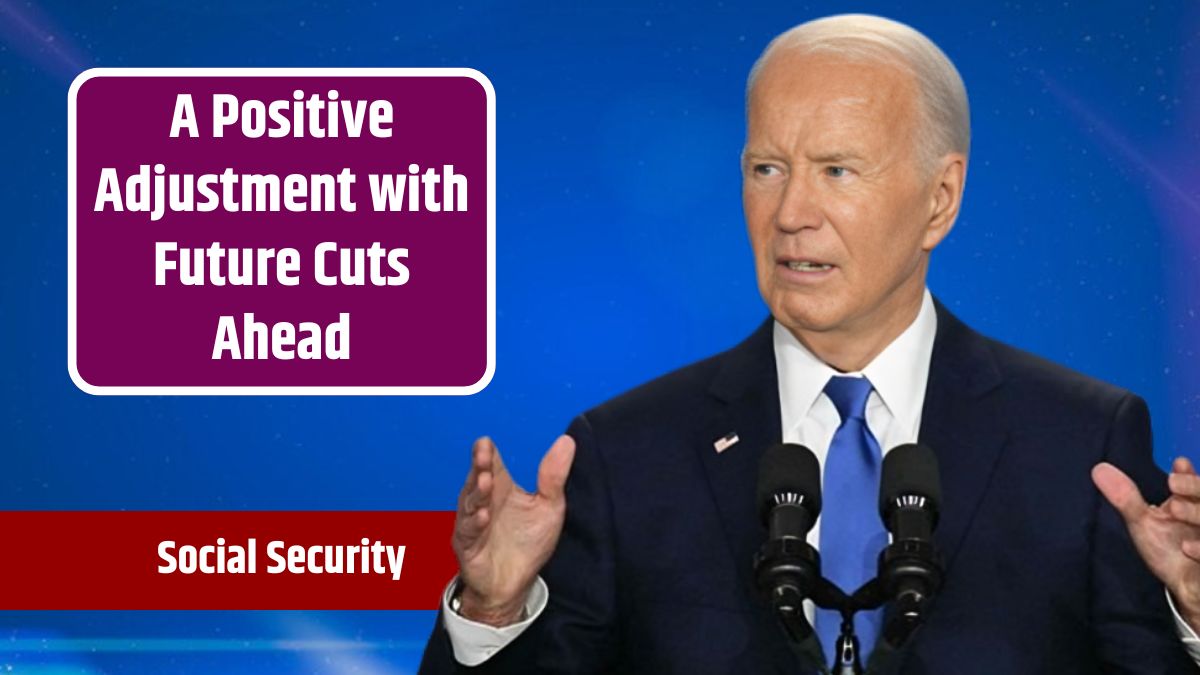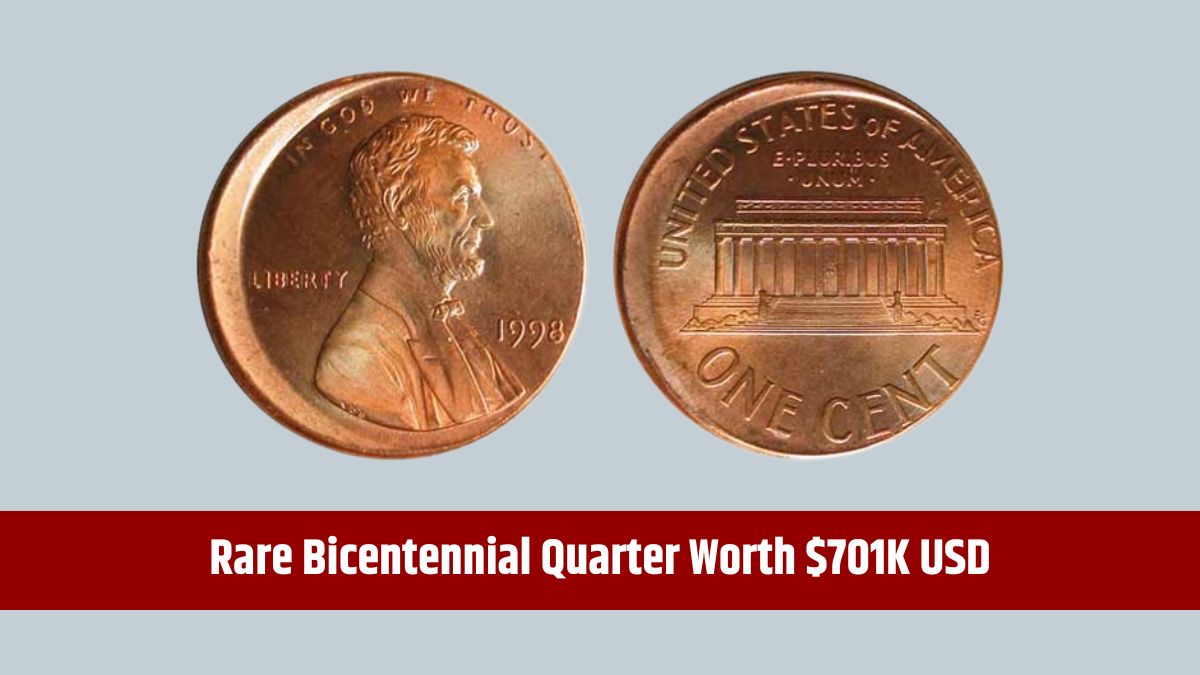The Social Security Administration (SSA) has made significant changes to its document submission and processing system, aiming to simplify and accelerate the experience for its 70 million beneficiaries. These updates impact retirees, disabled individuals, and others who rely on Social Security benefits.
Recently, the SSA introduced an online feature that enables electronic document submission and signatures for over 50 forms and nearly 80 types of evidence. This new system is a leap forward in efficiency, reducing the need for physical visits to SSA offices or the use of mail and fax.
Let’s take a closer look at how this new feature works, the benefits it provides, and the types of forms now available for electronic submission.
eSignature
The SSA has introduced the eSignature/Upload Documents system to streamline how beneficiaries submit their documents. This system eliminates the need to deliver forms in person or send them through traditional mail or fax. The goal is to make the submission process faster and more convenient while ensuring that necessary paperwork reaches the SSA securely and without delays.
How It Works
- Secure Link Request: First, a Social Security representative sends a secure link to the beneficiary via email, requesting specific forms or supporting documents needed for their case.
- Account Access: The beneficiary logs into their My Social Security account. If they don’t already have one, they can create an account to access the new feature.
- Review and Upload: Once logged in, the user can review the request, electronically complete the necessary forms, add an eSignature (if required), and upload any supporting evidence.
- Submission and Reminders: Beneficiaries have 30 days to submit the requested documents electronically. The SSA sends reminder emails as the deadline approaches, ensuring that applicants have ample time to respond.
If the request expires, users can reach out to their local office to have the request resent or choose to submit their forms by mail, fax, or in person as a backup option.
Form Accessibility
The SSA has made over 30 of its most commonly used forms available for electronic submission and signature, covering around 90% of the forms typically handled at local offices. This update includes frequently used forms such as:
- SSA-820/821: Work Activity Reports
- SSA-632: Request for Waiver of Overpayment Recovery
- SSA-634: Request for Change in Overpayment Recovery Rate
- SSA-827: Authorization to Disclose Information to the SSA
These forms can now be electronically signed and submitted, saving beneficiaries the hassle of dealing with paper forms and physical submissions.
Benefits
The updated eSignature and electronic document submission system provides several key benefits for beneficiaries:
1. Faster Processing Times
By allowing documents to be uploaded and signed online, the SSA can process claims and requests more efficiently. This results in quicker resolution times and faster access to benefits.
2. Increased Accessibility
For individuals in rural areas, those with disabilities, or those who have limited transportation options, the ability to complete everything online is a game-changer. Beneficiaries can now manage their Social Security claims from anywhere with an internet connection.
3. Enhanced Security
Traditional mail can be slow and unreliable, with the risk of important documents getting lost. By shifting to secure electronic submission, the SSA has increased the reliability and security of sensitive personal information.
4. In-Person Visits
With more processes available online, beneficiaries don’t have to worry about scheduling appointments, traveling to Social Security offices, or waiting in long lines to submit forms.
Simplified Submission
Another enhancement includes the SSA’s effort to reduce the burden on applicants and recipients when submitting evidence. For example, the new system allows the electronic submission of almost 80 different types of evidence, such as medical records, proof of income, and other documentation needed to support claims. This helps minimize the hassle of gathering and sending these materials separately.
Future Plans
The SSA has hinted at more improvements coming soon. One of the primary goals is to transition even more forms into an online format and remove unnecessary signature requirements where possible. By reducing the number of required signatures and streamlining the forms themselves, the SSA aims to further simplify the submission process for beneficiaries.
Steps to Use
If you are a Social Security beneficiary and want to take advantage of these updates, start by ensuring that you have access to your My Social Security account. Follow these steps to use the new eSignature/Upload system:
- Create or Log Into Your Account: Visit the SSA’s My Social Security page to create an account or log in.
- Review Your Requests: Once logged in, check for any electronic document requests from your SSA representative.
- Complete and Upload Forms: Use the secure link to fill out forms, attach evidence, and add your eSignature.
- Submit Electronically: Review all your entries, and click submit. You’ll receive a confirmation and can track the status of your submission.
By leveraging this new system, beneficiaries can save time and avoid the frustration of traditional document submission methods.
FAQs
How do I submit forms electronically to the SSA?
Log into your My Social Security account using the secure link provided by your SSA representative and upload your documents online.
Which forms can I sign electronically?
Over 30 forms are now available for eSignature, including SSA-820, SSA-821, SSA-632, and SSA-827.
What if I can’t access my My Social Security account?
Contact your local SSA office to resend the secure link or use traditional mail or in-person methods to submit your documents.
Is my personal information safe with electronic submissions?
Yes, the SSA uses secure links and encryption to protect your data during electronic submission.
What if I miss the 30-day deadline?
You can request a new secure link from your local SSA office or submit your forms using alternative methods such as mail or fax.